Fundraising Forms for Platforms
👋 Are you a nonprofit? Jump to our form for nonprofits.
Use the crypto checkout link endpoint to create a checkout-style donation page for any nonprofit. The page is powered by Coinbase Commerce, and supports popular currencies like ETH and BTC.
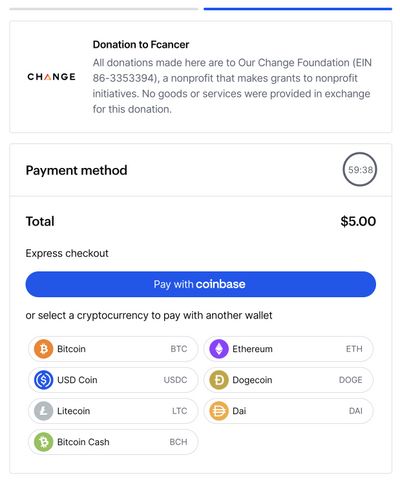
Alternatively, you can use our drop-in element to instantly start accepting donations for any nonprofit in the Change system. Here’s what it looks like - you can interact with it!
Adding the form to your site is simple. Add the following HMTL to your web page:
<change-drop-in public-key="pk_live_d1acaf4c39ab38273133cb97649ddba0ecd5d76b81c8b1db7039f7ae937f9b33"></change-drop-in>
<script type="module" src="https://unpkg.com/@getchange/change-drop-in@1/dist/change-drop-in.min.js"></script>Once you’ve signed up, set the public-key to match your account. You can find your account’s public key at api.getchange.io/developers. This component is free to use.
Custom styles
You can change the style of the donation form using CSS custom properties. For example:
<change-drop-in
style="
--background-color: green;
--color-primary: white;
"
></change-drop-in>All style properties
| Property | Description |
|---|---|
| –color | Text color |
| –background-color | Component background |
| –color-primary | Primary and selected button text color. Affects the donation form. |
| –color-disabled | Disabled button text color. Affects the donation form. |
| –background-color-primary | Primary and selected button background color. Affects the donation form. |
| –background-color-primary-hover | Hovered primary and selected button background color. Affects the donation form. |
| –background-color-disabled | Disabled button background color. Affects the donation form. |
| –input-border-color | Input border color |
| –input-border-radius | Input border radius |
| –input-color | Input text color |
| –input-background-color | Input background color |
| –input-color-hover | Hovered input text color |
| –input-placeholder-color | Input placeholder color |
| –search-result-background-hover | Hovered background color of search results |
| –card-background-color | Card background color |
| –detail-color | Color of detail elements, such as the back button and field titles |